week 7 summary
Gergő Pintér, PhD
gergo.pinter@uni-corvinus.hu
wireframing
- responsibility of the UI/UX designers
- occurs during the exploratory design phase
- experimenting
- iterative process
- iterations are presented to the stakeholders to gain feedback
- some professional tools: Figma,
Balsamiq, Sketch
- any drawing/diagramming tool can be used for the low or mid fidelity wireframes
![Interaction Design Foundation [1] | CC BY-SA 4.0](figures/borrowed/td-design-thinking-non-linear-process.webp)
based on: [2]
wireframe
- a wireframe is an outline / blueprint / concept art of a webpage or application
- can be hand drawn on paper or built out digitally
- provides visual understanding of page structure, layout, user flow, functionality and intended behaviours
- presented to stakeholders before the interface is coded
source: [2]
types of wireframes
wireframe map
shows user flow, ~ user story map flow
software design and architecture stack
hierarchy in style guides
- language level:
- Python: PEP 8 or pep8.org
- Ruby: Ruby Style Guide
- Rust The Rust Style Guide
- etc.
- organization level:
not just style guides, also best practices
write idiomatic code
- a prog. language implements a prog. paradigm
- a paradigm defines a certain “way” of writing code
- using different abstractions / building blocks
- promoting a given concept
- some languages implements multiple paradigms
- and languages have their own way of doing things
- languages have pros and cons for a given problem
just as in the case of natural languages, you ought to use a language properly
clean code / meaningful names [4]
- use intention-revealing names
- pick one word per concept
- avoid disinformation
- make meaningful distinctions
- don’t use names like
doSomething()anddoSomething2()
- don’t use names like
- use pronounceable names
- use searchable names
- “The longer the scope of a function, the shorter its name should be.” – Robert C. Martin
- avoid encodings
intNumberOfDays = 0
- don’t pun or use humor, be professional
names for classes, functions
- a class is a model / blueprint of something
- the name should be a noun
- e.g.,
User,Activity
- e.g.,
- an object is an instance of a class
- still a noun
- e.g.,
user = User()
- a function does something
- the name should contain a verb
- in imperative
- e.g.,
aggregate_activity activity_aggregation
clean code / functions [4]
- “Functions should hardly ever be 20 lines long” [4]
- shorter functions are easier to understand
- do one thing (single responsibility principle)
- “The longer the scope of a function, the shorter its name should be.” – Robert C. Martin
- do not use more than three arguments
- do not use flags
- no side effects
- prefer exceptions to returning error codes
clean code / comments [4]
avoid
- journal comments
- noise comments
- writing something that is already in the code
- closing brace comments
- separating comments
however, comments can be used if they help to understand the code
- legal comments (licence information)
- informative comments, that explain what is happening
- documentation
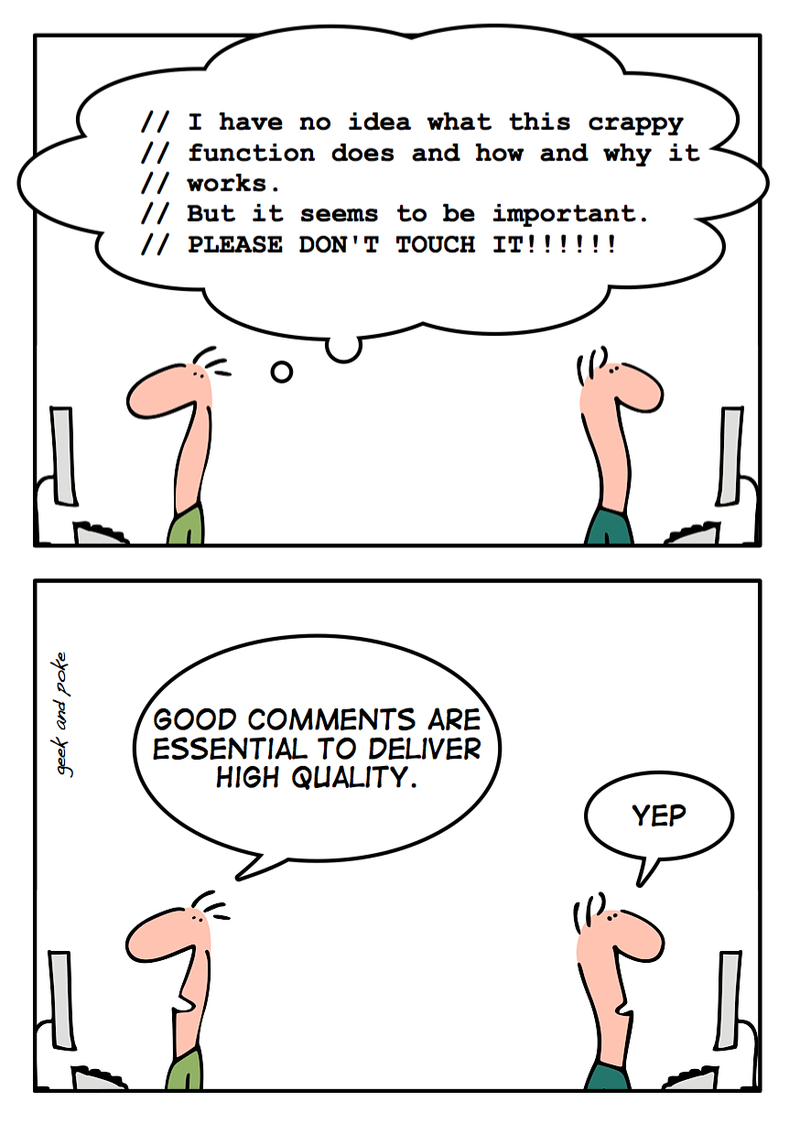
references
[1]
Interaction Design Foundation, “What are
prototypes?”
https://www.interaction-design.org/literature/topics/prototypes
, 17-Oct-2019.
[2]
L.
Bruton, “What is wireframing? A complete guide.”
https://www.uxdesigninstitute.com/blog/what-is-wireframing/
, 08-Sep-2022.
[3]
K.
Stemmler, “How to learn software design and architecture.”
https://khalilstemmler.com/articles/software-design-architecture/full-stack-software-design
, 28-Sep-2019.
[4]
R.
C. Martin, Clean code: A handbook of agile software
craftsmanship. Pearson Education, 2009.